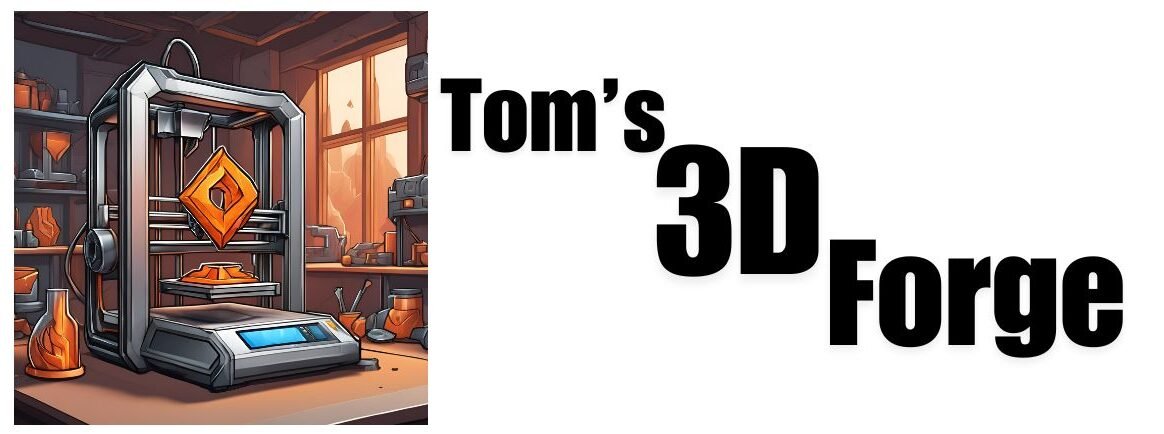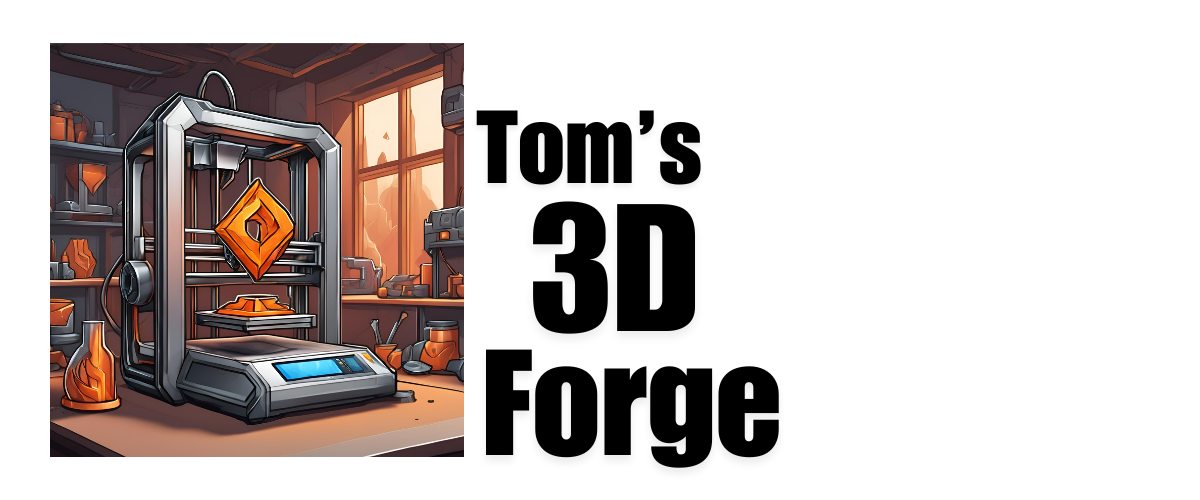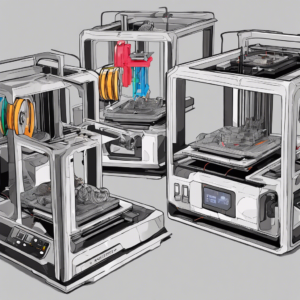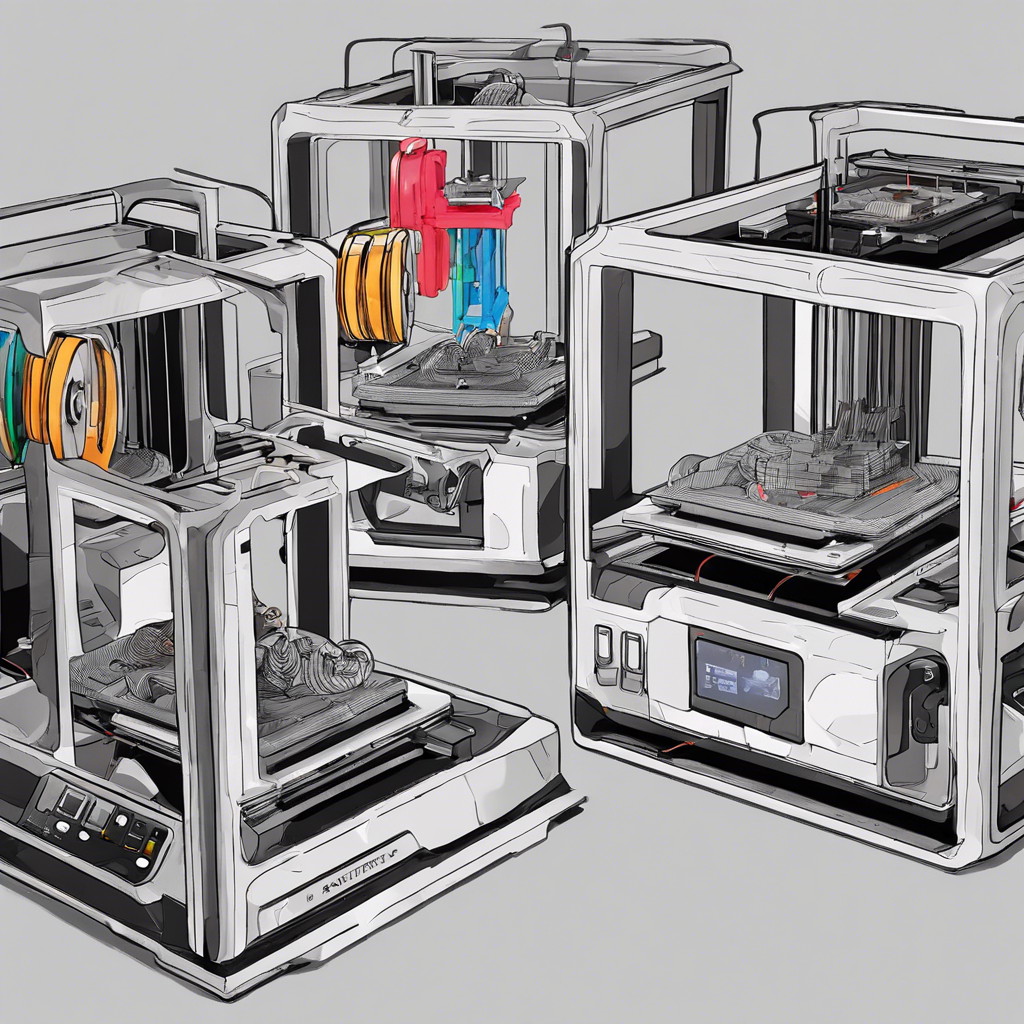
kobra 3 Review
The 3D printing world is teeming with innovative machines, each 3d printer vying for attention with promises of superior print quality, user-friendly interfaces, and versatile capabilities. Among these, the Kobra 3 3D printer has emerged as a noteworthy contender, particularly appealing to both beginners and seasoned makers. This in-depth review will explore the Kobra 3’s features, performance, and overall value, helping you determine if it’s the right printer for your needs.
Overview
The Kobra 3 is designed to be a versatile and affordable 3D printer that doesn’t compromise on essential features. It aims to strike a balance between ease of use and advanced functionality, making it an attractive option for a wide range of users.
Key Features
Print Quality
- Resolution: The Kobra 3 offers a print resolution of up to 100 microns, which, while not the highest in the market, provides detailed and smooth prints suitable for most applications.
- Extruder: Equipped with a direct drive extruder, it delivers consistent filament feed, reducing the likelihood of clogs and ensuring high-quality prints.
Build Volume
- Dimensions: With a build volume of 250 x 250 x 300 mm, the Kobra 3 provides ample space for medium to large projects. This makes it a versatile option for various print sizes, from small prototypes to sizable models.
Print Speed
- Speed: Capable of printing at speeds up to 120 mm/s, the Kobra 3 strikes a good balance between speed and quality. While it’s not the fastest printer available, it offers a respectable pace for most users.
Materials
- Compatibility: The Kobra 3 supports PLA, ABS, PETG, and TPU filaments. This range covers the most commonly used materials, allowing users to tackle a variety of projects from rigid parts to flexible prototypes.
User Interface
- Touchscreen: The 4.3-inch touchscreen interface is intuitive and easy to navigate. It simplifies the printing process, making it accessible even for beginners.
- Software: The printer is compatible with popular slicing software like Cura and PrusaSlicer, giving users flexibility in their workflow.
Auto-Leveling
- Feature: The auto-leveling system in the Kobra 3 is efficient and reliable, ensuring a properly leveled print bed before starting a print. This feature significantly reduces the setup time and increases the likelihood of a successful print.
Connectivity
- Options: The Kobra 3 offers multiple connectivity options, including USB, Wi-Fi, and SD card. This flexibility allows users to choose the most convenient way to transfer their files to the printer.
Performance
Print Quality
- Consistency: The Kobra 3 consistently delivers high-quality prints with smooth surfaces and detailed features. The direct drive extruder plays a significant role in maintaining this consistency, particularly when printing with flexible materials.
- Layer Adhesion: The printer ensures excellent layer adhesion, reducing the risk of delamination and improving the overall strength of the prints.
Ease of Use
- Setup: The setup process is straightforward, with clear instructions provided. The auto-leveling feature further simplifies the initial calibration, making it easy even for those new to 3D printing.
- Operation: The touchscreen interface and user-friendly controls make daily operation hassle-free. Adjusting settings, starting prints, and monitoring progress are all intuitive.
Reliability
- Durability: Built with a sturdy frame and quality components, the Kobra 3 is designed for long-term use. Users report minimal issues with mechanical failures, and the printer’s performance remains consistent over time.
- Support: The manufacturer provides good customer support, with a responsive help desk and a wealth of online resources, including tutorials and troubleshooting guides.
Pros
- Affordable: The Kobra 3 offers great value for money, making it accessible for hobbyists, educators, and small businesses.
- Good Print Quality: Delivers high-quality prints suitable for a variety of applications.
- User-Friendly: Intuitive interface and easy setup process.
- Auto-Leveling: Efficient system that ensures a properly leveled print bed.
- Versatile Material Compatibility: Supports a range of common filaments.
Cons
- Build Volume: While ample for most projects, it might be limiting for very large prints.
- Print Speed: Slightly slower compared to high-end models, which may affect productivity for large batch productions.
- Material Limitations: Does not support some advanced materials like nylon or polycarbonate without modifications.
Conclusion
The Kobra 3 3D printer is a compelling option for those looking for a reliable, user-friendly, and affordable 3D printer. Its balance of good print quality, decent build volume, and versatile material compatibility makes it suitable for a wide range of users, from beginners to experienced makers. While it may not have the fastest print speeds or the largest build volume, it offers a solid performance that justifies its price point. If you’re in the market for a dependable 3D printer that won’t break the bank, the Kobra 3 is definitely worth considering.
If you’d like to see a comparison review click here 3D printer comparison Bambu Lab P1S vs Kobra 3