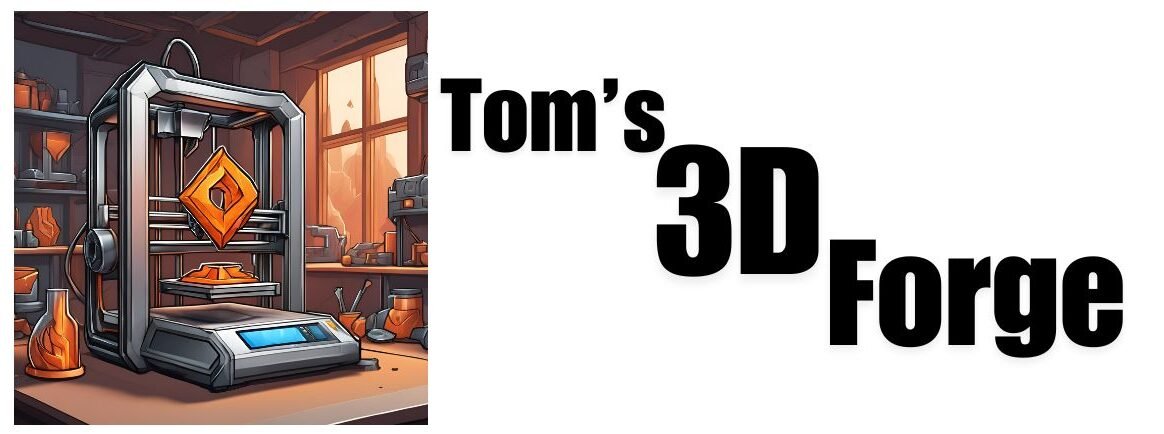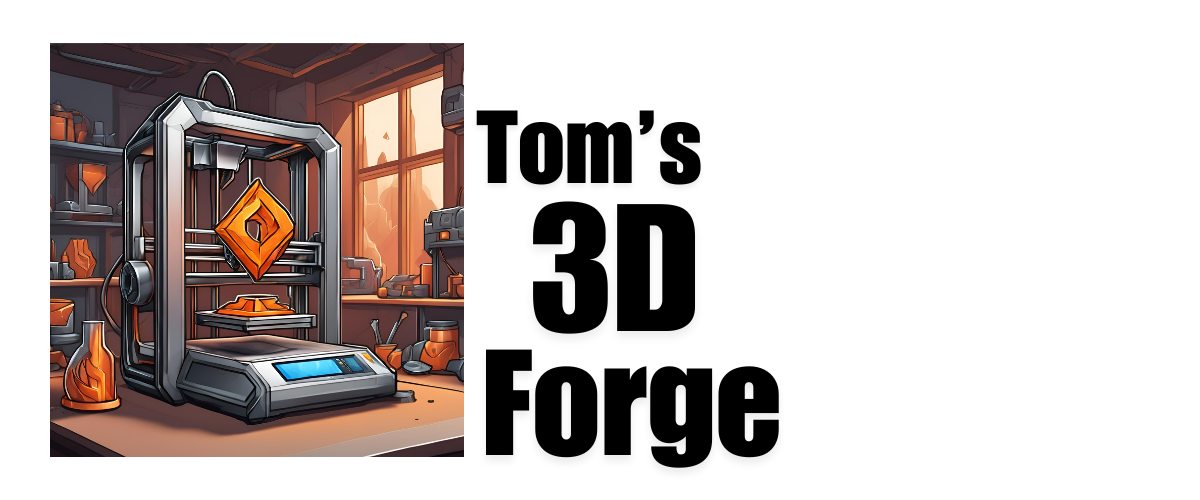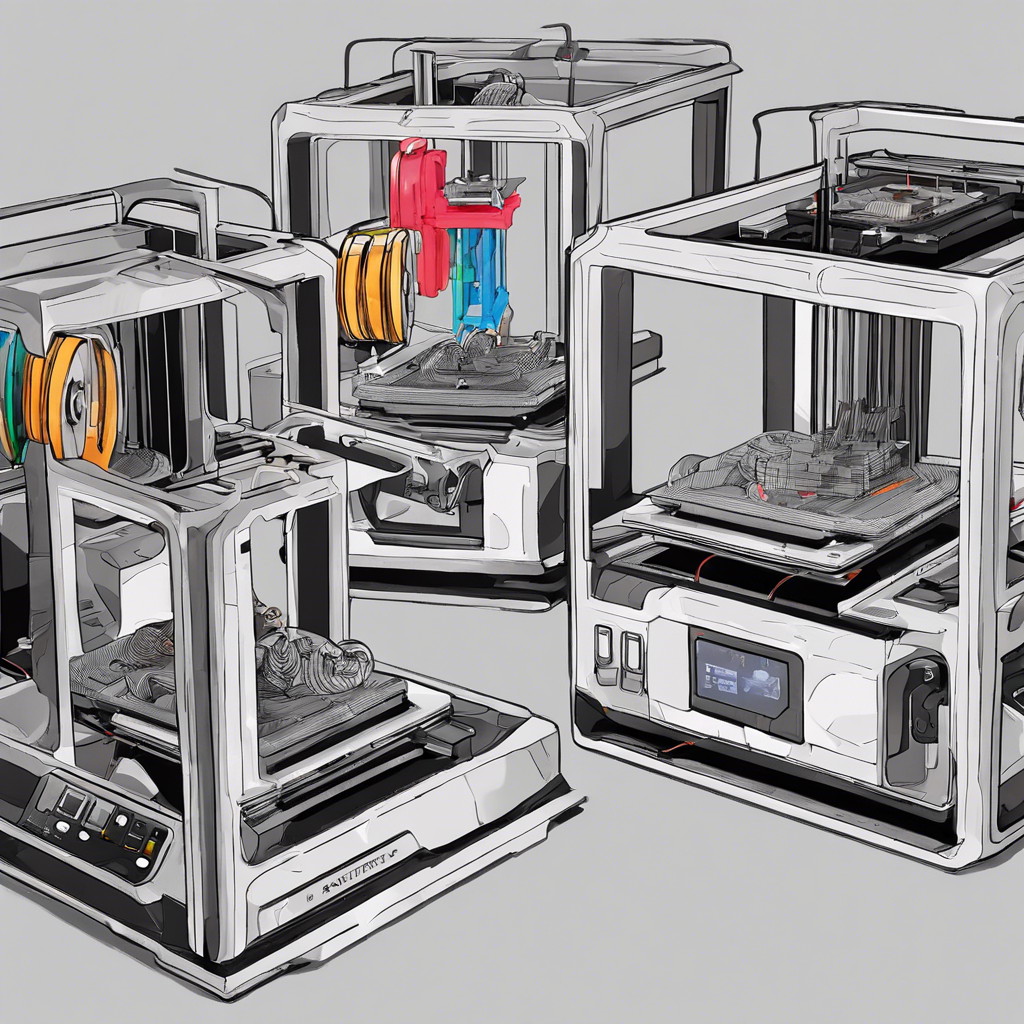
3D printer comparison: In 3D printing, two names have recently stood out for their impressive capabilities and innovative designs: the Bambu Lab P1S and the Anycubic’s Kobra 3. Both of these 3D printers cater to hobbyists and professionals alike, offering unique features that promise high-quality prints and a streamlined user experience. In this review, we’ll delve into the specifics of each printer, compare their strengths and weaknesses, and help you decide which might be the best fit for your needs.
3D Printer comparison
Bambu Lab P1S
Overview
The Bambu Lab P1S Combo is a high-end 3D printer known for its precision, reliability, and user-friendly interface. Designed with advanced users in mind, it brings a range of features that make it a strong contender in the market.
Key Features
- Print Quality: The P1S is renowned for its exceptional print quality, with a layer resolution that can go as fine as 50 microns or 0.05mm.
- Build Volume: It offers a generous build volume of 300 x 300 x 400 mm, accommodating larger prints with ease.
- Speed: Equipped with a high-speed stepper motor, the P1S can achieve printing speeds up to 150 mm/s without compromising quality.
- Materials: It supports a wide range of materials, including PLA, ABS, PETG, TPU, and more, making it versatile for various projects.
- Touchscreen Interface: The 5-inch touchscreen interface is intuitive and easy to navigate, simplifying the printing process.
- Auto-Leveling: The P1S features a reliable auto-leveling system, ensuring a perfect first layer every time.
- Connectivity: Offers multiple connectivity options including USB, Wi-Fi, and SD card.
Pros
- High Print Quality: Consistent and detailed prints, ideal for professional-grade projects.
- Large Build Volume: Suitable for big prints and batch productions.
- User-Friendly Interface: The touchscreen makes it easy to use and control.
- Material Versatility: Supports a wide range of filaments.
Cons
- Price: On the higher end of the price spectrum, which might be a barrier for hobbyists.
- Learning Curve: Advanced features might require some learning for beginners.
Kobra 3
Overview
The Kobra 3 is another impressive 3D printer that has gained popularity for its affordability and robust performance. It strikes a balance between ease of use and advanced functionality, making it suitable for both beginners and seasoned makers.
Key Features
- Print Quality: The Kobra 3 offers good print quality with a resolution up to 100 microns.
- Build Volume: With a build volume of 250 x 250 x 300 mm, it is slightly smaller than the P1S but still substantial.
- Speed: Capable of printing at speeds up to 120 mm/s, it provides a good balance between speed and quality.
- Materials: Compatible with PLA, ABS, PETG, and TPU, it covers the most commonly used materials.
- Touchscreen Interface: Features a 4.3-inch touchscreen that is easy to navigate.
- Auto-Leveling: Comes with an efficient auto-leveling feature, ensuring hassle-free setup.
- Connectivity: Includes USB, Wi-Fi, and SD card options for versatile connectivity.
Pros
- Affordable: Offers great value for money, making it accessible for hobbyists and educators.
- Decent Print Quality: Good quality prints suitable for a variety of applications.
- Ease of Use: User-friendly interface and setup process.
- Auto-Leveling: Simplifies the printing process, especially for beginners.
Cons
- Smaller Build Volume: May not be suitable for very large projects.
- Print Speed: Slightly slower compared to the P1S.
- Material Limitations: While versatile, it doesn’t support as wide a range of materials as the P1S.
Comparison
- Print Quality: The Bambu Lab P1S takes the lead with its higher resolution and consistent print quality, making it ideal for intricate and professional-grade projects. The Kobra 3, while good, doesn’t match the P1S in terms of fine detail.
- Build Volume: The P1S offers a larger build volume, accommodating bigger projects. If you frequently print large objects, the P1S will be more suitable.
- Speed: The P1S is faster, which can be a significant advantage for high-volume printing or time-sensitive projects. The Kobra 3’s speed is respectable but not as competitive.
- Ease of Use: Both printers have user-friendly interfaces, but the P1S’s slightly larger touchscreen and more advanced features might require a learning curve for beginners. The Kobra 3 is more straightforward and accessible.
- Material Compatibility: The P1S supports a wider range of materials, giving it an edge in versatility for different types of projects. The Kobra 3 covers the basics but lacks the extensive compatibility of the P1S.
- Price: The Kobra 3 is significantly more affordable, making it an excellent choice for hobbyists, educators, and those on a budget. The P1S, while more expensive, justifies its cost with superior features and capabilities.
Conclusion
Both the Bambu Lab P1S and the Kobra 3 are outstanding 3D printers, each with its own set of strengths. If you’re a professional or a serious hobbyist who needs high print quality, larger build volume, and faster speeds, and you’re willing to invest more, the Bambu Lab P1S is the clear choice. On the other hand, if you’re looking for a more affordable option that still offers good quality and ease of use, the Kobra 3 is a fantastic option. Your choice ultimately depends on your specific needs, budget, and the types of projects you intend to undertake.
If you would like to see a review specific to either of these printer models then click on their names here to see our reviews on each one. Bambu Lab P1S, Kobra 3