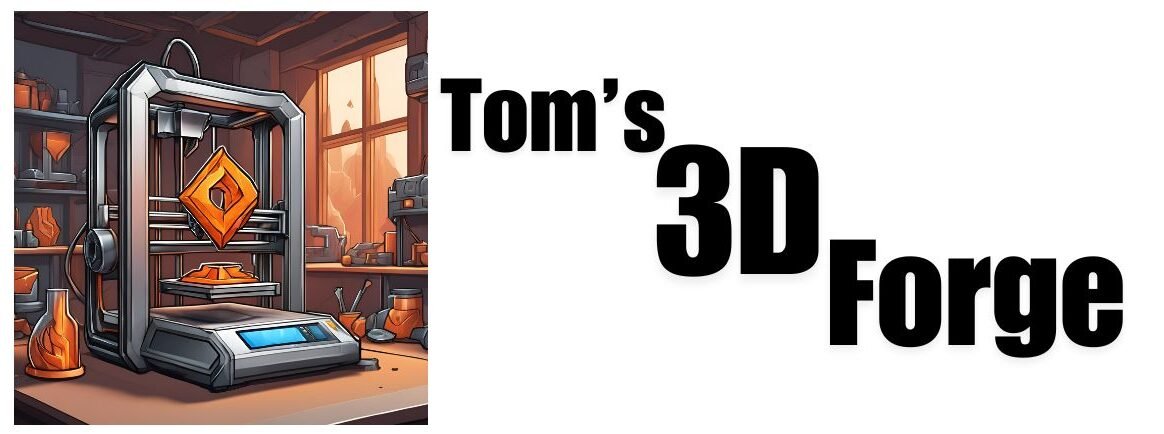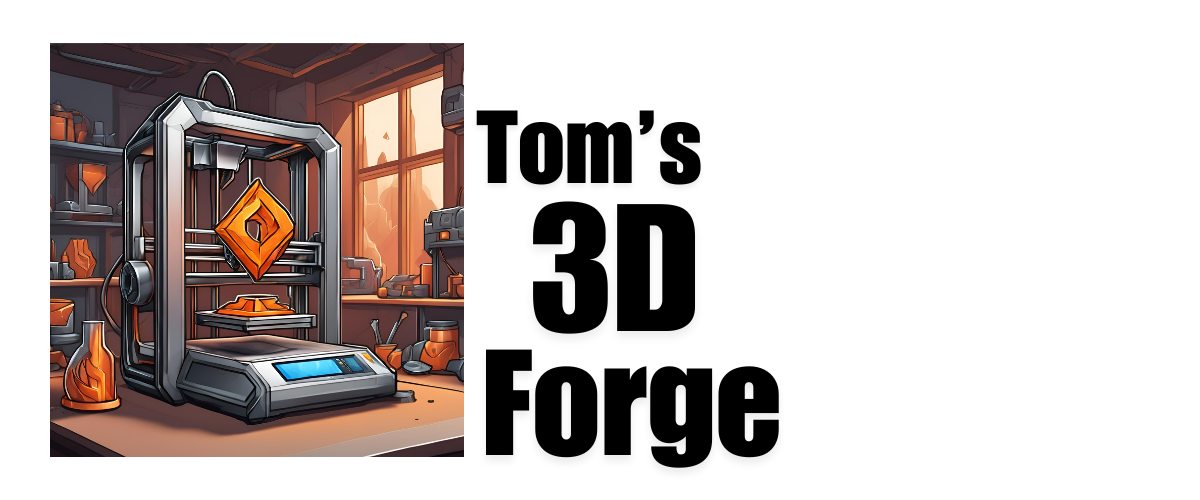Are you new to 3D printing and model making? Choosing the best 3D modeling software for beginners can be overwhelming. This guide will compare three popular 3D modeling software options: Fusion 360, Shapr3D, and Adobe. We’ll explore the pros and cons of each to help you make an informed decision.
Fusion 360 Review for Beginners
Pros:
- Comprehensive Toolset: Fusion 360 offers a wide range of tools for 3D modeling, simulation, and manufacturing. It’s an all-in-one solution for hobbyists and professionals. (There is a free version for hobbyists).
- Cloud-Based Collaboration: With cloud-based storage and collaboration tools, you can easily share projects and work on them from different locations.
- Free for Personal Use: Autodesk provides a free version for personal use, making it accessible for beginners who are not ready to invest in professional software.
- Strong Community Support: A vast online community and extensive tutorials can help you learn and troubleshoot issues.
Cons:
- Complex Interface: The comprehensive toolset can be overwhelming for beginners. The learning curve can be steep, requiring significant time and effort to master.
- Subscription-Based Pricing: While a free version is available, the full feature set requires a subscription.
- Internet Dependency: Reliance on cloud services means you need a stable internet connection for optimal performance.
Shapr3D Review for Beginners
Pros:
- User-Friendly Interface: Designed specifically for tablets, Shapr3D has an intuitive touch-based interface, making it easy for beginners to start modeling.
- Portability: The app runs on iPad and Windows tablets, allowing you to work on your models on the go.
- Direct Modeling: Shapr3D uses direct modeling techniques, which can be simpler and more straightforward for beginners compared to parametric modeling.
Cons:
- Limited Features: While suitable for basic modeling, Shapr3D lacks some of the advanced features found in more comprehensive software like Fusion 360.
- High Cost: The free version is limited in functionality, and the Pro version comes with a high subscription fee but is worth it.
- Hardware Requirements: To fully leverage Shapr3D, you need a high-end tablet, which can be an additional expense if you do not have one already.
Adobe 3D Modeling Software Review for Beginners
Pros:
- Integrated Ecosystem: Adobe’s 3D tools integrate seamlessly with other Adobe Creative Cloud apps, offering a cohesive workflow for users already familiar with Adobe products.
- High-Quality Rendering: Adobe Dimension and Substance 3D are renowned for their high-quality rendering capabilities, ideal for creating realistic models and textures.
- User-Friendly for Designers: If you have experience with other Adobe software, you’ll find the interface familiar and easier to learn.
Cons:
- Niche Focus: Adobe’s 3D tools are more focused on rendering and texturing rather than comprehensive 3D modeling. This makes them less suitable for users who need a full modeling solution.
- Subscription Model: Like other Adobe products, Dimension and Substance 3D require a subscription, which can be expensive.
- Performance Demands: These tools are resource-intensive, requiring a powerful computer to run smoothly.
Conclusion: Best 3D Modeling Software for Beginners
Choosing the right 3D modeling software depends on your specific needs and level of experience.
- Fusion 360 is ideal if you’re looking for a comprehensive tool with advanced features and are willing to invest time in learning.
- Shapr3D is perfect for those who prefer a user-friendly, portable option and are focusing on basic modeling tasks.
- Adobe’s 3D tools are best for users who are already entrenched in the Adobe ecosystem and prioritize high-quality rendering and texturing.
Evaluate your needs, budget, and learning curve preferences to find the best 3D modeling software for your 3D printing and model-making projects. Happy modeling!