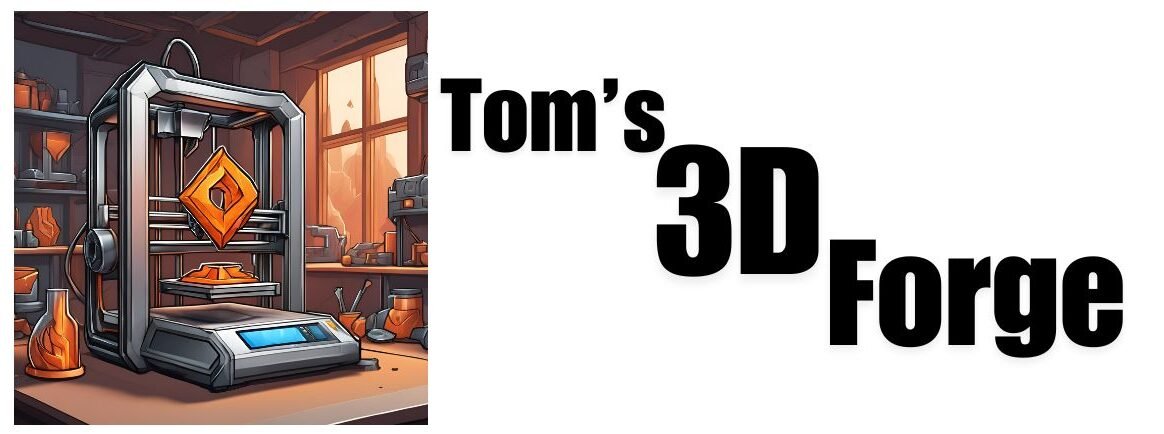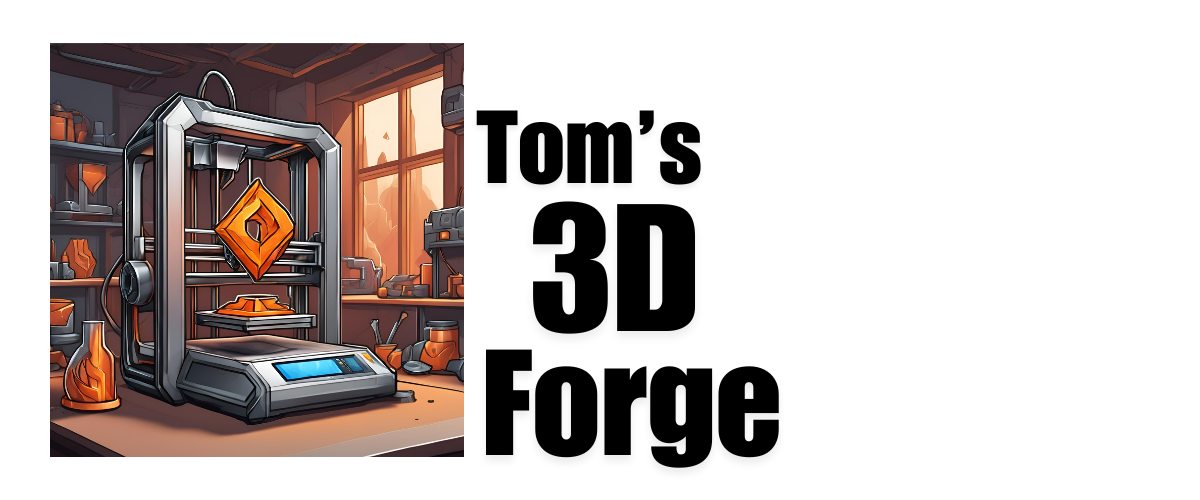In this beginners guide to 3d printing using sla, we will take you through the necessary steps for your first outing with an sla printer, helping you to have success straight out the box!
Step 1: In this beginners guide to 3d printing using SLA is understanding SLA 3D Printing
SLA 3D printing uses a laser or UV light to cure liquid resin into hardened plastic. This process is known for producing high-resolution and detailed prints.
Step 2: Setting Up Your Workspace
- Safety First: Wear nitrile gloves and safety glasses when handling resin.
- Ventilation: Ensure your workspace is well-ventilated to avoid inhaling fumes.
- Flat Surface: Use a stable, flat surface for your printer.
Step 3: Unboxing and Setting Up Your SLA Printer
- Unbox Carefully: Remove all packaging materials and read the manual.
- Assemble Printer: Follow the instructions to assemble your printer. This usually involves attaching the resin vat and build platform.
- Level the Build Platform: Use the printer’s leveling function to ensure the build platform is level.
Step 4: Preparing the 3D Model
- 3D Model Design: Create or download a 3D model (in STL format) from websites like Thingiverse or MyMiniFactory.
- Slicing Software: Use slicing software (e.g., ChiTuBox, PrusaSlicer or Simplify 3D) to prepare the model. Import your STL file into the software.
- Support Structures: Add supports you can do this automatically or manually to your model in the slicing software. Supports help overhanging parts of the model print successfully you can set the over hang angle in the slicing software.
- Slice the Model: Slice the model to convert it into a format (usually a .cbddlp or .photon file) that your printer can read.
Step 5: Preparing the Printer
- Add Resin: Pour resin into the resin vat up to the recommended fill line. Be cautious to avoid spills.
- Insert Build Platform: Ensure the build platform is clean and securely attached.
- Load the File: Transfer the sliced file to the printer using a USB drive or via Wi-Fi (depending on your printer model).
Step 6: Printing
- Start the Print: Select the file on the printer’s display and start the print job.
- Monitor the Print: Check periodically to ensure the print is progressing smoothly.
Step 7: Post-Processing
- Remove the Print: Once the print is complete, carefully remove the build platform and use a scraper to detach the print making sure your are in a well ventilated area and wearing protective gloves to avoid exposure to the resin.
- Wash the Print: Clean the print in isopropyl alcohol (IPA) (NOT THE BEER!) to remove excess resin. You can use a wash station or an ultrasonic cleaner for this.
- Cure the Print: Place the washed print in a UV curing station or under a UV lamp to fully harden the resin this time under the UV can range from 5 mins to 30 mins depending on the size and detail of the print.
- Remove Supports: Carefully remove the support structures using snips or pliers.
Step 8: Final Touches
- Sanding: Sand the print to smooth out any rough areas left by supports if needed.
- Painting: If desired, you can paint your print using acrylic paints for added detail and color.
Step 9: Maintenance
- Clean the Vat: Clean the resin vat and the build platform after each print. Use paper towels and IPA.
- Filter the Resin: If you plan to reuse the resin, filter it to remove any cured bits before pouring it back into the bottle.
- Store Resin Properly: Store unused resin in a cool, dark place.
Tips for Success
- Start with Simple Prints: Begin with smaller, less complex models to get used to the process.
- Calibrate Regularly: Regularly check and calibrate your printer to maintain print quality.
- Keep Learning: Join online communities, watch tutorials, and read articles to improve your skills and knowledge.
By following these steps, you’ll be well on your way to successfully creating detailed and high-quality prints using your SLA 3D printer. Enjoy your 3D printing journey!